MEPCO Bill Check & Duplicate Download
آپ اپنے میپکو کا بجلی کا بل چیک کرنے کے لئے، فراہم کیے گئے خانہ میں اپنا 14-ڈیجیٹ ریفرنس نمبر ڈالیں اور “چیک بل” بٹن پر کلک کریں۔
Table of Contents
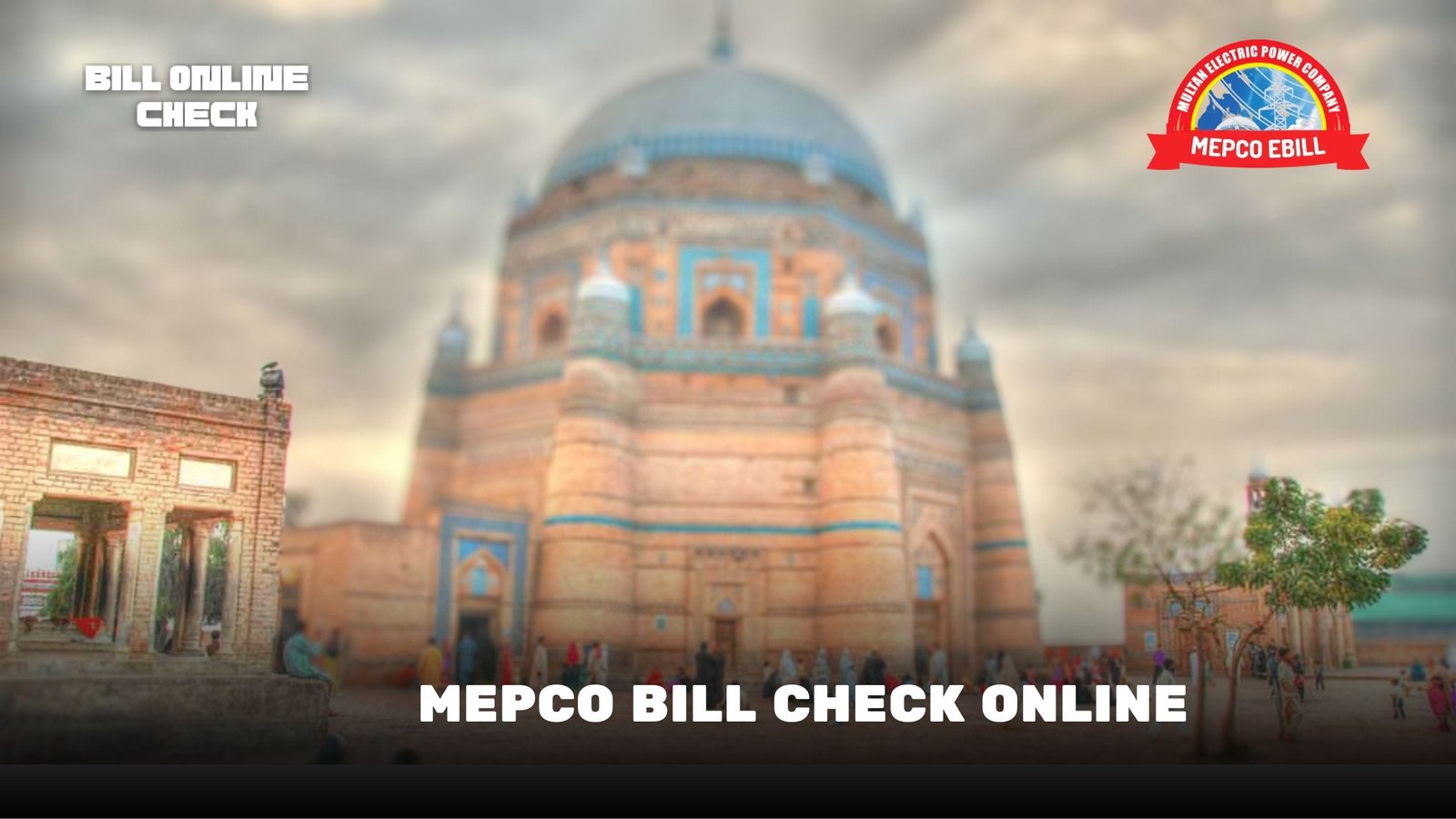
Welcome to the user-friendly online platform provided by MEPCO for convenient management of your electricity bills.
This guide will walk you through the steps to check, pay, and verify your MEPCO bill online.
Additionally, it will cover essential information on peak hours, reducing electricity consumption, taxes on Multan electricity bills, services offered by MEPCO, and other related services.
How to Pay Your MEPCO Bill Online
MEPCO offers various payment methods:
- Use mobile apps like Jazzcash or Easypaisa.
- Utilize bank websites.
- Pay at a bank, post office, or Easypaisa shop with a paper bill.
How to Check if Your MEPCO Bill is Paid
Verify your payment status by:
- Checking your online account.
- Reviewing payment confirmations.
- Waiting for an SMS confirmation from MEPCO.
- Contacting customer service for assistance.
MEPCO Peak Hours and Electricity Consumption Tips
MEPCO peak hours are crucial periods for high electricity consumption. To reduce usage during peak hours:
- Use energy-efficient appliances.
- Turn off unnecessary lights and electronics.
- Adjust your thermostat for energy conservation.
Taxes Included in Multan Electricity Bills
Understand common taxes like:
- Fuel Price Adjustment (FPA).
- Tariff Difference Surcharge (TR Surcharge).
- Financing Cost Surcharge (FC Surcharge).
- Deferred Amount.
- Quarterly Tariff Adjustment (QTR Tariff Adj/DMC).
Additional Services Offered by MEPCO
- Customer Service:
- Toll-Free Helpline: 0800-63726.
- Online Complaint Registration.
- Regional Offices.
- Renewable Energy Initiatives:
- Solar Rooftop Program.
- Mini Hydropower Projects.
- Wind Power Projects.
- Load Enhancement/Reduction:
- Load Enhancement Application.
- Load Reduction Procedure.
- Safety Measures and Precautions:
- Electrical Safety Tips.
- Awareness Campaigns.
- Emergency Response.
- Maintenance Updates:
- Scheduled Outages.
- Emergency Maintenance.
- Customer Notifications.
FAQs about MEPCO Online Bill
1. What is MEPCO?
MEPCO stands for Multan Electric Power Company. It supplies electricity to Multan and surrounding areas in Pakistan.
2. How can I check my MEPCO bill online?
You can check your bill by visiting the official MEPCO website or a bill-checking service. Enter your reference number or consumer ID and click “Submit.”
3. What information do I need to check my bill?
You’ll need your 14-digit reference number or 10-digit consumer ID, which can be found on your previous MEPCO bill.
4. Can I view previous bills online?
Yes, you can view previous MEPCO bills if the website offers that feature.
5. Is it safe to check my MEPCO bill online?
Yes, it is safe to check your bill on the official MEPCO website as it uses secure connections to protect your information.
6. What if I forget my reference number?
If you forget your reference number, you can find it on any previous bill or contact MEPCO customer service for help.
7. Can I pay my MEPCO bill online?
Yes, you can pay your bill online using various payment methods available on the MEPCO website.
8. What payment methods are accepted for online payments?
MEPCO accepts payments through credit/debit cards, online banking, and mobile wallets like JazzCash and EasyPaisa.
9. How long does it take for my payment to reflect?
Payments usually reflect in your account within a few hours, but it may take longer depending on the payment method used.
10. What should I do if my bill is incorrect?
If you believe your bill is incorrect, contact MEPCO customer service immediately to resolve the issue.
11. Can I set up notifications for my bills?
Yes, you can register for email or SMS notifications about your bills and due dates on the MEPCO website.
12. What can I do if my internet is down?
If your internet is down, you can check your bill by visiting a local MEPCO office or using their mobile app if available.
13. Is there a mobile app for MEPCO?
Yes, MEPCO has a mobile app that allows you to check your bill and make payments conveniently.
14. How can I contact customer support?
You can contact MEPCO customer support through their helpline numbers or by sending an email via their official website.
15. Can I report power outages online?
Yes, you can report issues like power outages through the MEPCO website or mobile app.
Areas Served by MEPCO
MEPCO serves various areas including Multan, Vehari, Khanewal, Sahiwal, Rahim Yar Khan, Bahawalnagar, Bahawalpur, and more.
MEPCO New Connection Procedure
If you require a new connection with MEPCO, follow these steps:
- Visit the official MEPCO website for instructions.
- Follow the application process for a new electricity connection.
MEPCO MIS System: Streamlining Billing Activities
MEPCO has implemented a Management Information System (MIS) to streamline billing activities. This system provides effective tracking and monitoring mechanisms for billing processes.
MEPCO Bill History Check
To view your MEPCO bill history:
- Log in to your online account on the official MEPCO website.
- Navigate to the bill history section to access previous bill details. resource for managing their MEPCO bills online effectively.
| S. No. | Area Served by MEPCO | Contact Number |
|---|---|---|
| 1 | Multan | 061-9220222 (CEO Office) |
| 2 | Vehari | 067-3360282 |
| 3 | Khanewal | Contact not found; Use general helpline |
| 4 | Sahiwal | 040-9200305 |
| 5 | Rahim Yar Khan | 068-9230160 |
| 6 | Bahawalnagar | 063-9239031 |
| 7 | Bahawalpur | 062-9250102 |
| 8 | Lodhran | Contact not found; Use general helpline |
| 9 | Muzaffargarh | Contact not found; Use general helpline |






